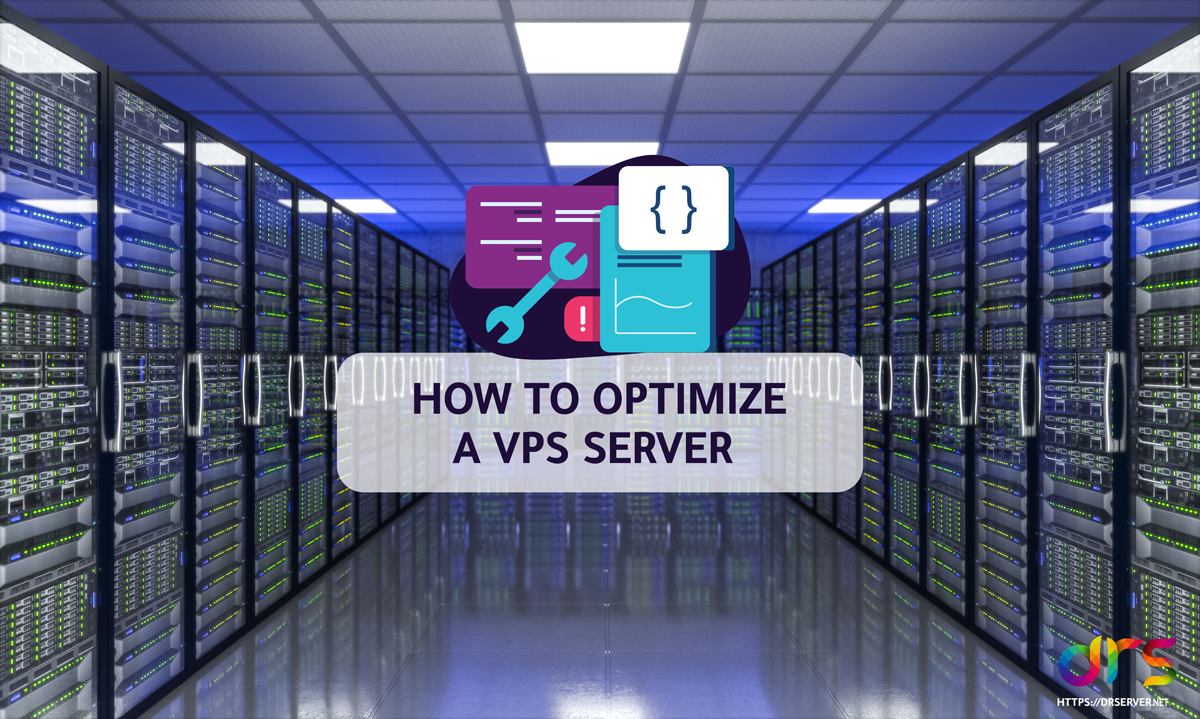You chose a VPS server to host your business. Now you need to install everything you will need to run your business, which is an essential step. It’s also relevant to know how to optimize a VPS server, to improve user experience, SEO, and your overall website grade.
It’s not a complicated process, and with our hints, you will cover crucial aspects of an efficient VPS server. Take notes or apply directly to your current VPS, in case you already have one, if you don’t have a VPS server you might want to check out drServer (Link: https://drserver.net) for a fast and efficient VPS. Now, let’s teach you how to optimize a VPS server.
1. Go for caching

You can store the most important data and information in RAM, instead of making users reload everything. That way, you will spare resources that would be used for every visit and speeds up the website.
It’s possible to cache content through varied methods. There are programs and plug-ins you can install to your module, but you can also configure everything by yourself. It will depend on how complex your caching is or how much work you want to have.
You can learn a lot more about web caching and its advantages or proceed to read more about VPS optimization.
2. Optimize the content
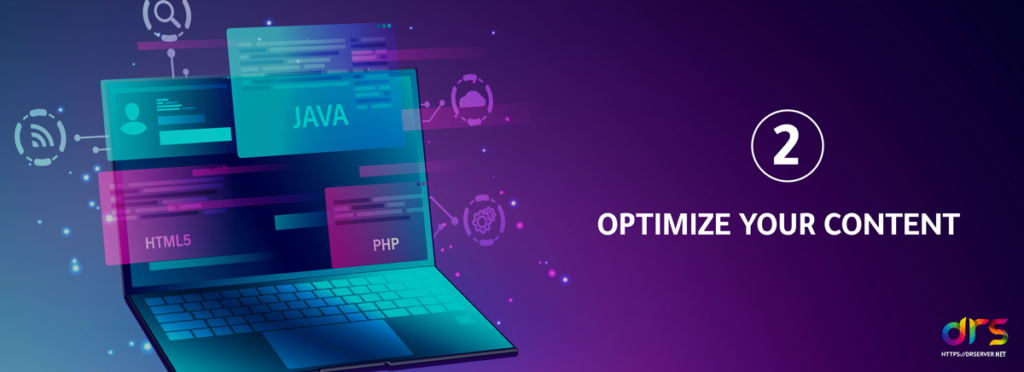
First of all, you should consider taking a look at a free website performance checker. You can use tools such as Google PageSpeed, simply putting your URL to check which content should be optimized. You will receive a grade, the bigger it is, the better to your website.
The ideal scenario is to optimize everything, as long as it’s a possible change that won’t affect the purpose of your page. By doing so, your business increases its chances of appearing in better positions on search engines.
This hint is directly related to the website itself, but it will reduce resource usage and optimize your server. Also, you may consider if you are using the right OS. You can find reasons to use Linux for VPS and see for yourself.
3.Update versions and settings

It’s not impossible to run a website by simply adding the standard version of a few apps. However, you’ll need more than that to make sure that you’ve done everything you can. With this final hint, you’ll know what’s essential about how to optimize a VPS server.
Check the version of your Apache and MySQL. Also, check the official documentation or search help in specialized blogs or forums. You’ll find lists of things to check and do to optimize your setting according to the needs of your website. Consider hiring someone who is a professional, to ensure maximum optimization.
Final Considerations
You know now three steps to optimize your VPS server. It doesn’t matter what your business is, or which type of public you are looking for. By concluding all the process, you’ll make sure your users will have the best possible experience in terms of efficiency and speed.